Drawing on a professional writing background and experience, this post aims to assist master’s level students, like you, in recognizing the value of reference managers. Mastering the art of academic success entails crafting a meticulously researched thesis with proper citations, which poses challenges for many students. This post navigates the significance of reference managers in composing master’s papers, common obstacles faced by students, and the utilization of reference management software.
On average, searching for sources takes about 60% of the time assigned to write a paper. Hence, by using reference management software, you will significantly boost your productivity.
The Usefulness of Reference Management Software
Reference management software has become an indispensable tool for students pursuing a master’s degree. These tools offer a systematic approach to managing references, making the research and writing process significantly more efficient. Here are some of the key benefits of using a reference manager.
2 key functions of reference management software
- Organization. Reference managers help you keep your references organized, eliminating the risk of losing important sources. With a user-friendly interface, you can categorize references by topic, date, or relevance, making it easy to retrieve them when needed.
- Citation formatting. One of the most time-consuming aspects of academic writing is formatting citations according to various citation styles like APA, MLA, and Chicago. Reference managers automate this process, ensuring that your citations are consistently formatted throughout your paper.
4 common problems solved with Reference Manager:
Typically, students have the following problems with citing references, and reference managers can help to mitigate these issues:
- An improper citation style. Using the wrong citation style or mixing styles within a paper can be a significant problem: for example, mistakenly using APA for in-text citations and then switching to MLA for the bibliography.
- Incomplete citations. Failing to provide all the necessary information for a citation, such as page numbers, publication dates, or author names, can lead to incomplete or inaccurate references.
- Incorrect formatting. Incorrectly formatting citations and references according to the chosen style guide can result in point deductions. This includes issues with italics, capitalization, punctuation, and indentation.
- Plagiarism. Inadvertently or intentionally using someone else’s work without proper attribution can lead to plagiarism, which is a serious academic offense.
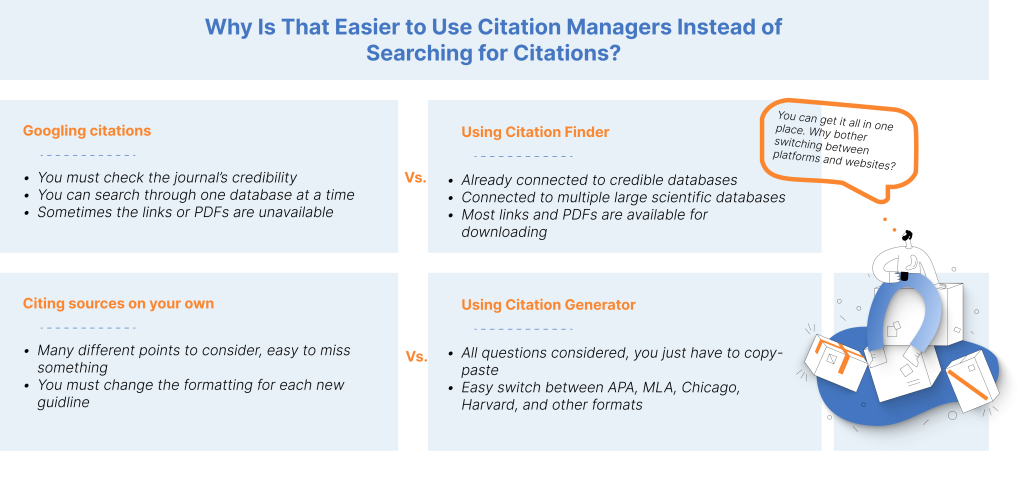
Why Is Reference Managers Software Crucial for Master’s Students? 10 Reasons to Consider
Reference managers software is undeniably crucial for master’s students pursuing their academic goals because they allow them to follow their main requirements. Here are the main reasons why reference managers can help in your academic journey:
- Citations organization. Reference managers such as Zotero and EndNote provide master’s students with a convenient way to organize citations, creating a well-structured list of sources for their academic work. These tools allow students to categorize their sources by topic or relevance, ensuring easy access and efficient organization.
- Time efficiency. Master’s students can save valuable time and effort that would otherwise be spent on manual citation formatting by utilizing helpful tools like Mendeley. With just a simple click, Mendeley can generate citations in desired styles such as APA or MLA while students are writing their papers.
- Avoid plagiarism. To prevent plagiarism, many master’s students rely on reference managers like Turnitin or Grammarly. These tools compare their work to extensive databases and alert them to any potential issues while offering suggestions for proper citations.
- Consistency in formatting. EndNote is a tool that helps maintain consistency in citation styles across a document. It automatically adjusts the citations and bibliography based on the chosen style, such as Chicago.
- Easy updates. Zotero allows master’s students to easily update citations. If a source is added or removed, Zotero automatically alters the document’s bibliography, saving students the manual effort of tracking changes.
- Collaboration. Mendeley enables collaborative research by allowing students to share reference libraries. For example, team members can collectively build a comprehensive list of sources for a group project.
- Quick access to sources. With EndNote, master’s students can swiftly access sources. By creating a well-organized library, they can efficiently locate and review relevant materials while writing their thesis or research papers.
- Effortless bibliography creation. Zotero simplifies bibliography creation. Students can insert citations into their work as they write, and Zotero automatically compiles a complete bibliography at the end of the document.
- Annotation and note-taking. Tools like Mendeley permit students to add annotations and notes to citations. For instance, students can highlight key points or jot down thoughts directly within the reference manager.
- Document organization. Citavi assists master’s students in organizing documents. Alongside citations, students can attach PDFs, notes, and related materials to keep their research materials neatly organized in one place.
The Best Reference Manager Softwares
When it comes to choosing the best reference management software for your master’s degree, several options are available. Here is an overview of some popular reference management software and how to use them effectively:
- CustomWritings Reference Finder. A citation-finding tool that helps you write your essay faster. Enter your topic, and the reference finder will provide a selection of credible sources to help you finish your essay.
- EndNote. EndNote is a comprehensive reference manager that offers features like PDF annotation, reference sharing, and customizable citation styles. It’s particularly useful for managing large reference libraries and collaborating with peers.
- Zotero. Zotero is a free reference manager that integrates seamlessly with web browsers. It allows you to save references with a single click, automatically generates citations, and offers cloud storage for easy access to your references from any device.
- Mendeley. Mendeley combines reference management with social networking for researchers. You can organize your references, collaborate with others, and discover new research through its extensive database.
How to Use Reference Software: An Easy Step-by-Step Process
To use reference software effectively, follow these general steps:
- Step 1. Import references. Start by importing references from databases, library catalogs, or websites. Most reference managers provide browser extensions or import options to simplify this process.
- Step 2. Organize references. Create folders or tags to categorize your references based on your research topics. This makes it easier to locate specific sources when writing your master’s paper.
- Step 3. Cite while you write. Integrate your reference manager with your word processing software (e.g., Microsoft Word or LaTeX) to insert citations and generate bibliographies automatically. Ensure that you select the appropriate citation style.
- Step 4. Collaborate and share. If you’re working on a group project, use the collaboration features offered by your reference manager to share references and notes with your team members.
- Step 5. Stay updated. Regularly update your reference manager’s database to ensure that you have access to the latest research or referenced articles and publications in your field.
What Is a Business Reference Tool? The Most Common Questions About Reference Manager
What is a business reference application? Often referred to as a “reference finder”, it is a feature or tool within reference management software that helps users locate and retrieve references quickly. It simplifies the process of searching for and adding references to your reference manager’s database. This feature is especially beneficial for master’s degree students who need to access a wide range of academic sources.
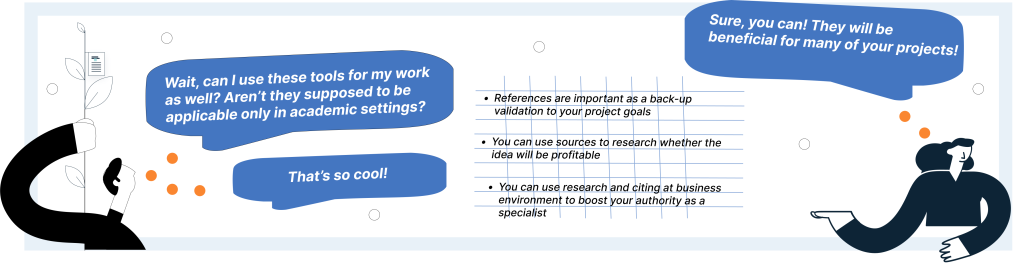
The top 3 most common reference tool questions
- What is a reference tool, and why is it important for academic writing?
A reference tool is an application or piece of software designed to assist students and researchers in organizing, storing, and citing references such as books, articles, websites, and other scholarly sources. It is essential for academic writing because it simplifies the process of adding and managing references, ensuring that they are properly formatted when used in research papers, essays, or theses.
- How can a reference tool help me with my master’s degree research?
A reference tool helps you keep your references organized and easily accessible. It allows you to create a digital library of sources, categorize them by topic, author, or date, and retrieve them efficiently when needed. Moreover, it automates the citation formatting process, saving you time and ensuring that your citations are consistent and accurate.
- How does reference manager software differ from a reference tool?
Reference manager software is a broader category that includes reference tools. While a reference tool’s primary role is to organize and prepare references, reference manager software provides other features such as collaboration, integration with word processing software, and the capacity to handle huge research projects thoroughly.
References manager software considerations: Key features and costs
- What are the key features of reference manager software that can benefit master’s degree students?
Reference management software includes capabilities such as automatic citation formatting, peer collaboration, cloud storage for convenient access to references from anywhere, and interaction with word editing applications for smooth citation and bibliography preparation. These capabilities can help master’s degree students drastically speed up their research and writing processes.
- Are there any free reference manager software options available for students on a budget?
Yes, there are free references manager software options like Reference Finder by CustomWritings.com that offer robust features without a subscription cost. These tools are excellent choices for students who want to manage their references effectively without breaking the bank.
Other research management software questions
- What are the key features and functionalities to look for when selecting research management software for a team of master’s students?
Reference management, document organization, task tracking, note-taking, collaboration, integration, data management, and security are all important elements to consider.
- What changes have occurred in research management software over the last decade, and what new trends can students expect in the near future?
Cloud-based solutions, AI automation, enhanced collaboration, open research support, and mobile accessibility have all contributed to its evolution. AI-driven help, improved data visualization, and better interaction with upcoming research tools are among the future developments.
Through this comprehensive post, you discovered that there is a wide range of choices when it comes to finding a high-quality reference manager free of charge and thus ideal for budget-conscious students. Reference management software, including reference finders, play a pivotal role in easing the challenges posed by master’s programs. By choosing the best reference manager for your needs and learning how to use it effectively, you can enhance your research and writing process, save time, and ensure that your master’s thesis is well-cited and academically sound. Embrace the power of reference management software, and let it be your trusted companion on your academic journey.
