Citing sources correctly is crucial in academic writing. It is a way to show respect for others’ ideas and make your work more trustworthy. However, students often find it tricky to cite web sources, especially with no clear author or publication date. Here, we will learn how to cite a website with no author correctly.
We will also tackle other common citation issues using different styles as examples. Many students benefit from using citation checkers to ensure their references are accurate and properly formatted. Additionally, citation experts can provide valuable guidance on complex citation issues in academic writing.
Guide: How to Cite a Website With No Author
When you come across a website with unclear authorship, mastering the art of citation while considering its content is essential.
How to cite a website with no author?
Citing a website with no authorship is frustrating. However, there are still a few steps you can take to pay tribute to the source.
- Start with the title. Your citation journey commences with the title of the web page or article. Ensure you capitalize the first word and any proper nouns, presenting the title in sentence case.
- Date of publication or update. Seek out the publication date or the date when the web page underwent its last update. If your investigative efforts yield no publication date, write “n.d.” to signify “no date.”
- Website name. Include the name of the website, either in italics or title case, and punctuate it with a period.
- URL. Conclude your citation with the URL of the web page, ensuring that it’s complete and accurate.
Let’s illuminate this process with an example following the APA format:
Title of Web Page. (Year, Month Day, if available). Name of Website. URL
These steps, when diligently followed, will enable you to navigate the challenge of how to cite a website with no author APA, ensuring that your citations remain accurate and reliable.
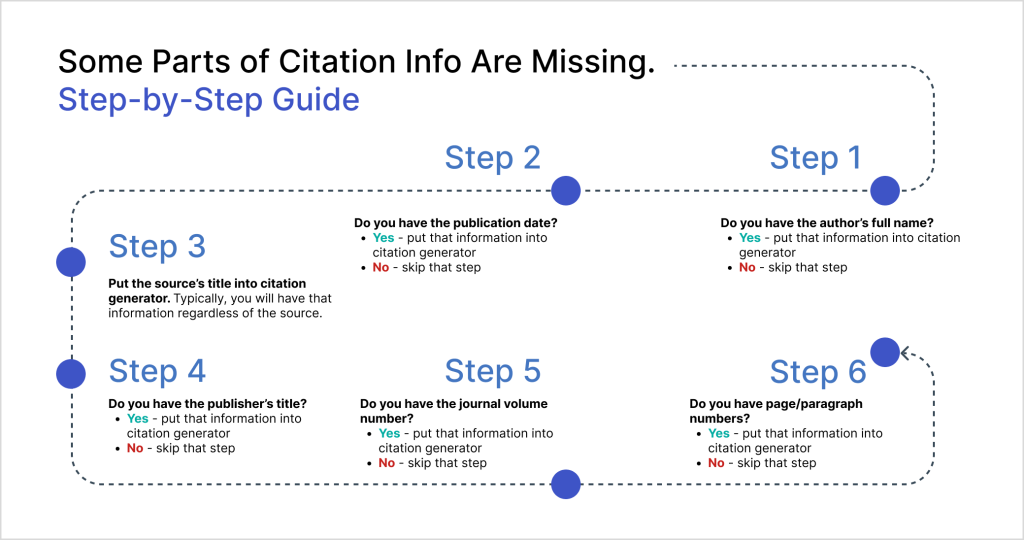
APA In-text Citation With No Author. How Can I Do It Correctly?
After combining all the components, your cited in-text reference should appear as follows:
(“Title of Web Page,” Year)
This format makes it clear to your readers which specific source you’re referencing within your text. It’s a handy solution when there’s no identifiable author for a web source.
For instance, if you were discussing the impact of social media on society and referring to a web article titled “The Power of Social Media,” published in 2020, your in-text citation in APA style would appear as follows:
(“The Power of Social Media,” 2020)
Citing the date and title keeps your writing academically sound. Also, it demonstrates your commitment to accurate and ethical citation practices. When uncertain about how to in text cite a website with no author, one common approach is to use the source’s title in quotation marks along with relevant publication details, such as the publication date, if available.
APA Citation With No Author. Making an Appropriate Reference Page
When citing sources in APA format, it’s common to encounter materials without a clear author, such as websites, online videos, or even certain books. In such cases, understanding how to create citations without an author’s name is crucial for maintaining the integrity of your research. Let’s explore how to tackle APA in-text citation without author.
Two popular citation examples: Wikipedia and online video
Citing Wikipedia
- Start with the title. Begin your citation with the title of the Wikipedia article you are referencing. Use sentence case, capitalizing only the first word and proper nouns.
- Publication date. Look for the last modified date or the date of the most recent update of the Wikipedia article. If you cannot find a publication date, utilize “n.d.” to indicate “no date.”
- Website name. In this case, you would specify “Wikipedia” as the name of the website. You can italicize it or present it in title case, followed by a period.
- URL. Finish the citation by including the URL (web address) of the specific Wikipedia articles.
Here’s an example in APA format for citing a Wikipedia article:
Title of Wikipedia Article. (Year, Month Day of Last Modification, if available). Wikipedia. URL
For instance, if you cited information from Wikipedia articles titled “Climate Change,” last modified on March 15, 2023, your citation would look like this:
Climate Change. (2023, March 15). Wikipedia. URL
By following these APA guidelines, you can accurately cite Wikipedia articles, even when authorship is unclear. This approach ensures that your citations align with the standards of APA style, contributing to the precision and reliability of your research while maintaining academic integrity. Be careful citing crowdsourced webpages, as anyone can edit the content. You never know the author’s education level and scientific background in such cases.
Citing online videos
- Start with the title. Initiate your citation with the title of the online video or movies you are referencing. Employ sentence case, capitalizing only the first word and proper nouns.
- Publication date. Locate the publication date or upload date of the online video or any movies. If a publication date is not discernible, utilize “n.d.” to signify “no date.”
- Website name. In this context, specify the name of the platform where you accessed the online video, such as YouTube or Video. You can italicize it or present it in title case, followed by a period.
- URL. Conclude your citation by including the URL (web address) of the specific online video.
Here’s an example in APA format for citing an online video:
Title of Online Video. (Year, Month Day of Publication or Upload). Name of Video Platform. URL
For instance, if you were citing an online video titled “The Science of Space Exploration,” uploaded on YouTube on June 10, 2023, your citation would look like this:
The Science of Space Exploration. (2023, June 10). YouTube. URL
By following these APA guidelines, you can accurately cite online videos, including instances where authorship is not clearly defined, as well as images within those videos. This approach ensures that your citations align with the standards of APA style, contributing to the precision and reliability of your research while maintaining academic integrity.
APA In-text Citation Website No Author, No Date. What Reference Info Should I Cite, Then?
Citing sources is a critical aspect of academic writing, ensuring you give credit to the original creators of ideas and information. However, navigating the world of citations can be challenging, especially when dealing with web sources that lack clear authorship or publication dates. In this guide, we will focus on one common citation challenge: how to create APA in- text citation with no date no author.
APA in-text citation no author
In situations where APA in-text citation no author, APA recommends using the title of the webpage in your in-text citation. This method ensures that your readers can easily identify the source you are referencing within your text. Here’s how to structure it:
- Use the title of the webpage in quotation marks.
- Place the publication date in parentheses (if available).
- Use double quotation marks for the webpage title and capitalize the first word and proper nouns.
Example: (“Title of Web Page,” Year)
APA in-text citation no date
When APA in-text citation website no author no date, use “n.d.” to indicate that there is no date available. This alerts your readers that the source lacks a specific publication date. Here’s how to structure it:
- Use the title of the webpage in quotation marks.
- Add “n.d.” in parentheses to signify “no date.”
Example: (“Title of Web Page,” n.d.)
The generic rule to citing sources with no authorship mentioned is as follows: use the title of the source in the citation, followed by the publication date if available, and the relevant page number or URL.
“How to Cite Missing Information?” in a Nutshell
To conclude, there are two main struggles you may face when citing sources. Let’s summarize how to act with each one.
Case 1: Researching a topic and finding a source with no author or date
Problem: Imagine you’re writing a research paper on the impact of social media on mental health, and you find informative web articles that perfectly fit your topic. However, this article lacks both an author’s name and a publication date. What should you do?
Solution: Use the title of the web article in your in-text citation, and add “n.d.” to indicate the absence of a publication date. This maintains the flow of your paper while providing proper credit to the source.
Example: (“Impact of Social Media on Mental Health,” n.d.)
Case 2: Referencing a website with a complex title
Problem: Some web sources have lengthy and complex titles. How should you handle them in your in-text citation?
Solution: Use only the significant words from the title in your in-text citation, typically the first few words. Place these words in quotation marks and follow with “n.d.” if there is no date.
Example: (“First Few Words of Complex Title,” n.d.)
Extra Tips: What You Must Know About Citation Manuals and Citation Generators
Even though you are now well-equipped with details of complicated citing cases, having a quick recap of essential information will do no harm. Here, you will find some basics about citation manuals and an extra guide on how to use a citation generator.
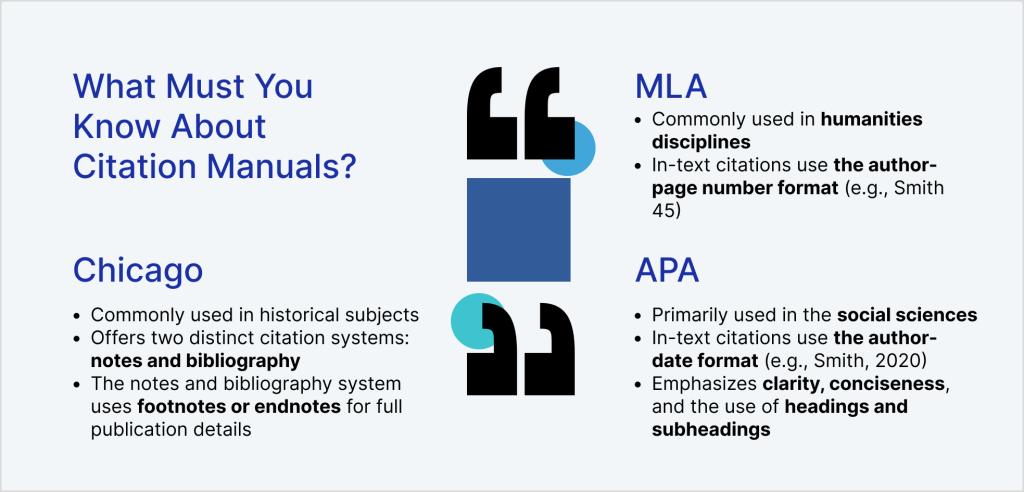
The most popular citation styles
Although you can come across Turabian or IEEE manuals, there are three most common formatting styles: APA, MLA, and Chicago.
- APA style
The American Psychological Association (APA) style is widely used in the social sciences and education journals. It has clear guidelines for citing sources with no author, as discussed above. APA format focuses on author-date citations, making it easy for readers to locate the full source information in the reference list.
- MLA style
The Modern Language Association (MLA) style, commonly used in humanities, also addresses citing sources without a clear author. In MLA, you begin the citation with the title of the source and follow it with the title of the container (e.g., the website or books). For websites, include the URL.
Example (MLA formatting): “Title of Web Page.” Title of Website, Publisher, Date, URL.
- Chicago style
The Chicago Manual of Style offers two citation systems: notes and bibliography (used in the humanities) and author-date (used in the sciences). When no author is present, you can use the source’s title, similar to APA and MLA. For websites, include the URL.
Example (Chicago format): Title of Web Page. Name of Website. Date. URL.
Citation generator and citation machine: helpful tools you definitely need
When faced with the absence of an author and a publication date, it’s essential to follow the guidelines set by the American Psychological Association (APA) style. Citation generators are free resources that can assist you in generating accurate citations based on the information you provide.
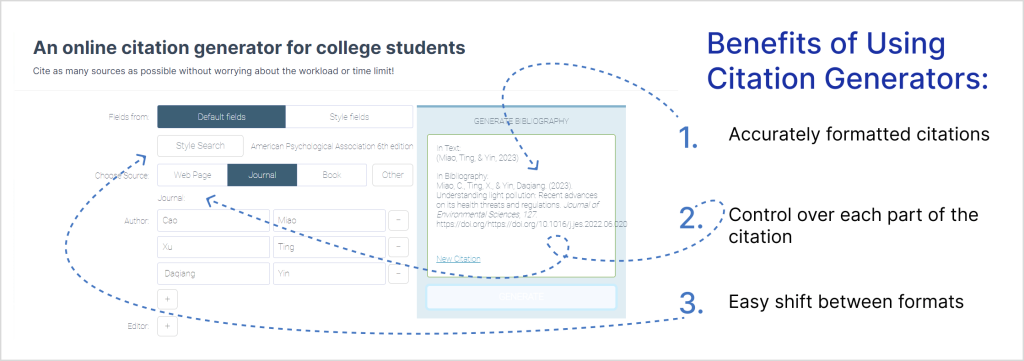
How to use citation generator :
- Access the website. Many websites and tools are available for generating citations in all formats. For instance, you can access APA, MLA, and Chicago styles in citation generator. One more good point is that the service allows you to choose the version of each style, as they all have a few editions. Alternatively, you can use Citation Machine.
- Enter the source’s information. On the websites of both citation generator and citation machine, you’ll typically find a form to fill out. Input the details of the website you want to cite. This should include the title of the webpage, the URL, and any other relevant information.
- Select your citation style. Ensure that you choose the relevant citation style from the options provided. This will ensure that your citation adheres to the guidelines corresponding to your paper’s requirements.
- Generate the citation. After inputting all the required information and selecting the style, click the “Generate Citation” or equivalent button. The citation maker will also generate the in-text citation APA no author.
- Copy and paste. Once the citation is generated, you can copy and paste it directly into your paper’s reference list or bibliography. With citation generator, you will get the results immediately, but with citation machine you must watch the ad first.
Follow all these instructions, and you will get accurate citations for all your papers!
