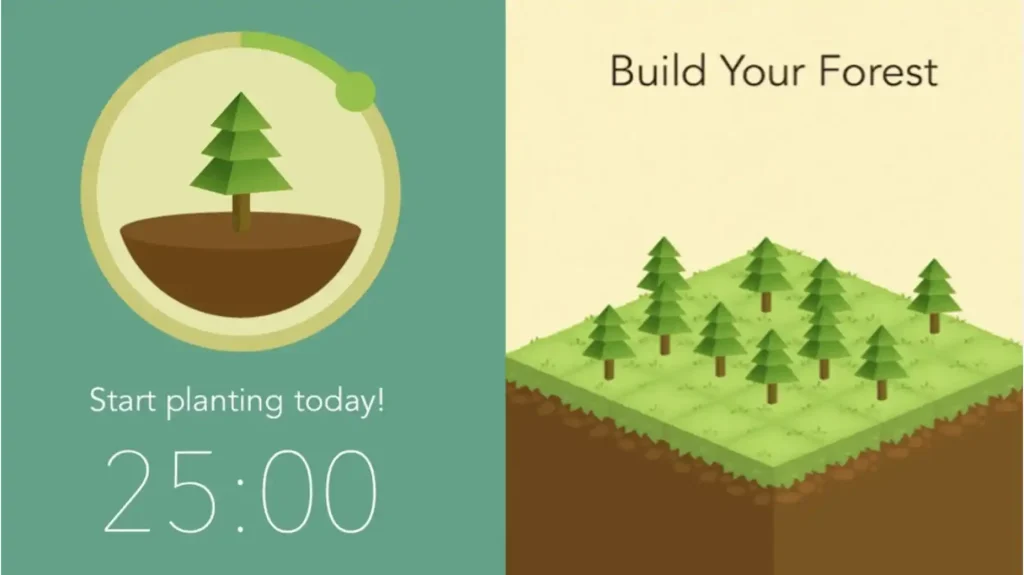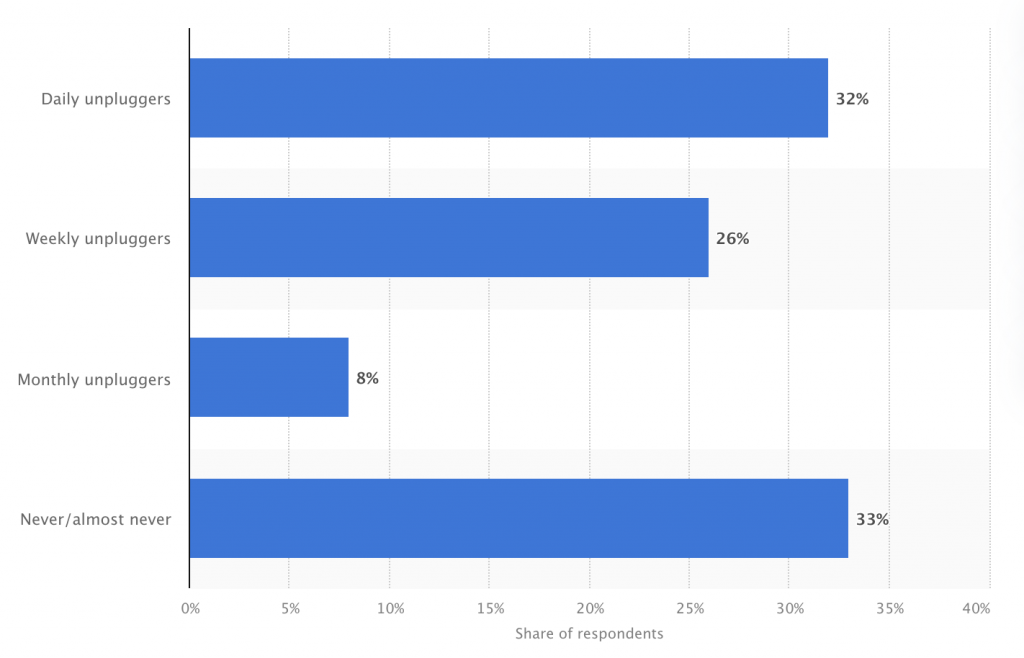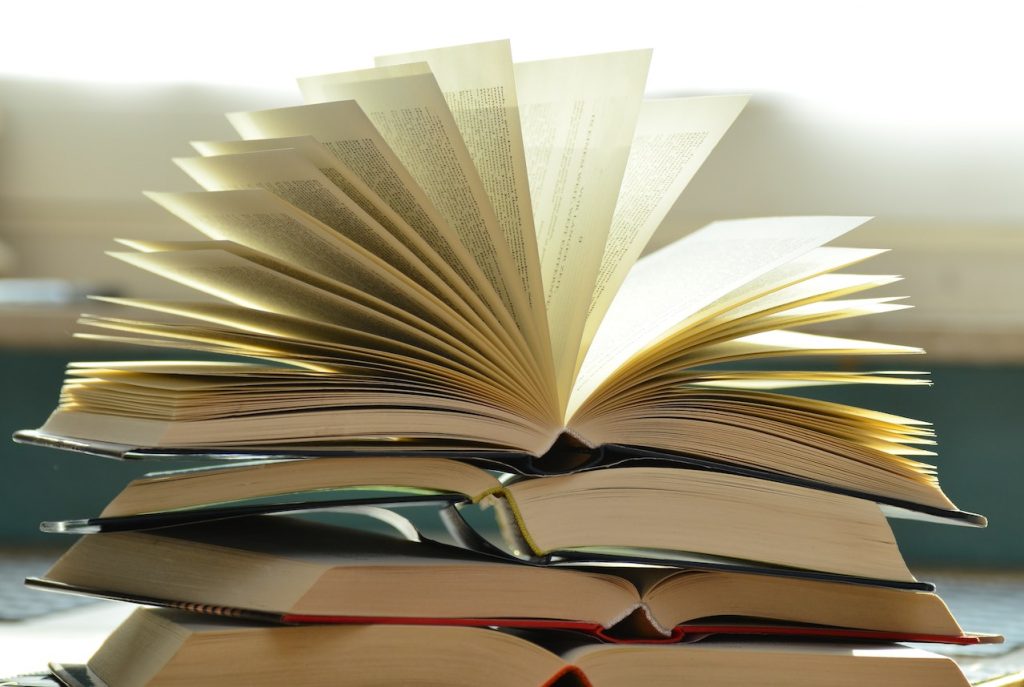Hey! Today I want to talk about the app that has become my secret weapon: the Forest.
In this Forest app review, I’ll take you through my journey of discovering this gem, realizing my dire need for a digital detox, and how the Forest app has become an essential part of my studies and work.
Get ready to dive into the world of focus apps and dictation software for students and witness the incredible impact it has had on my life. Let’s get started!
Discovering the Forest App
One day, while browsing the app store on my smartphone, I stumbled upon the free Forest app. It caught my attention with its catchy name and the promise of helping me stay focused. Intrigued, I decided to give it a try.
I downloaded the Forest app and opened it with a simple tap. The first thing that greeted me was a serene forest scene with beautiful green trees. It instantly felt calming and inviting.
The app explained that I could plant and grow a virtual tree by staying focused for a set amount of time. My tree would wither away if I got distracted and left the app. That got me thinking about how my focus could affect something as simple as a virtual tree.
But, wait for it – the app also transforms my productivity into real plants. Forest partners with Trees of the Future, an organization dedicated to planting trees and ending hunger. That’s just amazing!
Excited to see if this app could make a difference in my productivity, I set a timer for 30 minutes and pressed the start button. As the seconds ticked away, I resisted the urge to check my social media or get lost in mindless browsing.
To my surprise, a new tree appeared in my forest when the timer ended.
Seeing that little sapling standing tall made me feel accomplished and motivated to continue using the app. As well as you shorten your essay for better clarity, this tool shortens your wasted time, helping you focus on the essential tasks.
That’s how I discovered the Forest stay focused app — a simple, yet powerful tool that helps me stay focused and avoid distractions. It may just be a virtual forest, but it has impacted my productivity and ability to concentrate.
The Forest app has made me look into other digital tools to help me be more productive and organized. For instance when I’m preparing for a big presentation I realize the importance of clear and engaging visuals to convey my message. In those cases I buy a presentation services to create professional and beautiful slides. These services ensure my presentations match my goals and I have more time to focus on the content and delivering.
The Need for Digital Detox
As a busy student and Assistant Engineer, I found myself constantly juggling tasks and responsibilities. But there was something that kept getting in the way of my focus: digital distractions. You know, those tempting notifications, social media scrolling, and endless cat videos. It was becoming a real problem.
I realized that – just like 32% of USA daily unpluggers – I needed regular digital detox, a way to break free from the constant pull of my smartphone and stay focused on what truly mattered. I wanted to be fully present in my studies and work without interruptions or wasted time.
The more I thought about it, the more I realized how much these distractions affected my productivity and overall well-being. I would start working on an important project, only to lose myself in a sea of memes and cute puppy videos. Hours would go by, and I would have accomplished very little.
That’s when I decided it was time for a change. I needed a tool that would help me break free from the cycle of distractions and regain control of my attention. That’s when I discovered the Forest app.
The Forest app promised to help me focus by creating a virtual forest. I could plant a tree and watch it grow as long as I stayed away from my phone. It was like a game, but with real-life benefits.
I knew I had to give it a try. I downloaded the app and started using it during my study and work sessions. Whenever I felt the urge to check my phone or veer off course, I would glance at my virtual forest and remind myself of the importance of staying focused.
The Forest focus app became my digital detox companion, reminding me to stay on track and resist the allure of distractions. It gave me the push I needed to prioritize my tasks and make the most of my time. With the help of this simple yet powerful app, I started reclaiming my focus and accomplishing more than ever before.
What Attracted Me and How I Use It
What attracted me to the Forest focus app was its simplicity and the visual representation of my focus. When I first opened the app, I was greeted by a serene forest scene with beautiful trees. It immediately caught my attention and created a calming atmosphere.
I was drawn to the idea of planting a virtual tree and watching it grow as I stayed focused. It felt like a tangible reward for my efforts. The app’s concept of withering trees if I got distracted also resonated with me. It made me realize the direct impact of my actions on my productivity.
In terms of how I use the app, it has become an integral part of my study and work routine. Whenever I have an important task or project at hand, I set a timer on the Forest application for a specific duration. During that time, I focus solely on my work, resisting the urge to check my phone or get sidetracked.
As the timer counts down, I immerse myself in the task at hand. If I successfully stay focused until the timer ends, a new tree is added to my virtual forest as a symbol of my accomplishment.
This visual representation of my progress is incredibly motivating and encourages me to keep going.
The app also offers the option to customize the length of the focus sessions, allowing me to tailor it to my specific needs. Whether I need a short burst of concentration or a longer stretch of uninterrupted work, the Forest app adapts to my preferences.
Additionally, I appreciate the statistics and insights the app provides. It shows me how much time I’ve spent focused, which helps me track my productivity and make improvements where needed.
Strengths of the Forest App
My Forest app comes with several strengths that make it an effective tool for improving focus and productivity. Here are some of its key strengths:
- An engaging interface. The app’s serene forest scene and visually appealing design create a calming environment that draws users in and encourages them to stay focused.
- Tangible rewards. The concept of planting and growing virtual trees as a reward for focused work provides a sense of accomplishment and motivation. Users can see their progress and feel a sense of pride in watching their virtual forest flourish.
- Distraction prevention. The Forest app helps users avoid distractions by discouraging them from using their phones while working. The visual reminder of a withering tree is a powerful deterrent, encouraging users to stay on track.
- Customizable timers. The app allows users to set their preferred focus duration, accommodating different work styles and needs. Whether it’s used for short bursts of intense concentration or longer stretches of uninterrupted work, the Forest app can be tailored to individual preferences. I love Forest timers!
- Insightful statistics. The app provides useful statistics and insights, allowing users to track their focused time and monitor their progress. This data can help users identify patterns, improve their productivity, and make informed decisions about their work habits.
- Motivational features. This concentration app offers additional features like setting goals, earning achievements, and unlocking new tree species, adding fun and motivation to the focus experience.
- Cross-platform availability. The app is available on various platforms, including smartphones, tablets, and desktops, making it accessible and convenient for users to stay focused across different devices.
- A positive impact on well-being. By reducing distractions and promoting focused work, the Forest productivity app can contribute to reduced stress levels, increased productivity, and improved overall well-being.
- Supportive community. The Forest app has a thriving community of users who share their experiences, tips, and success stories. This supportive environment fosters a sense of camaraderie and motivation, as users can connect with like-minded individuals and cheer each other on throughout their focus journeys.
- Integration with other productivity tools. The Forest app seamlessly integrates with popular productivity tools and platforms, such as task managers and calendars. This integration allows users to incorporate their focus sessions into their existing workflow, ensuring a streamlined and cohesive productivity system.
See this long list of my odes? That’s the proof I love the app.
Areas for Improvement
While this focusing app has undoubtedly been a valuable tool for me, there are a few areas where I believe further enhancements could elevate the user experience:
- Increased customization. Offering more options to personalize the app’s appearance and sound would allow users to create a more personalized and engaging environment, fostering a deeper connection.
- Enhanced insights. Providing more detailed information about focus patterns and progress tracking would enable users to better understand their habits and make informed adjustments to their study or work routines.
- Collaboration features. Incorporating features that facilitate collaboration and teamwork, such as shared challenges or group projects, would make the Forest app even more valuable for individuals working together, fostering productivity and motivation.
Also the app has taught me the importance of structured and distraction free writing sessions. This new found focus has been super helpful in academic pursuits especially when writing challenging essays. For those who need expert help a college essay writing service is the way to go. These services offer personalized support to help students write well researched and polished essays that stand out. Whether it’s a technology essay or a personal narrative professional help ensures every piece is informative and effective so you can meet your academic goals.
Concluding Remarks
The Forest app has revolutionized my daily life, helping me overcome the digital distractions that once hindered my focus. It empowers me to take control of my attention and accomplish more. Through my sincere confession of love for the Forest app, I hope to inspire others to explore this one of the greatest apps to help you focus. With its engaging interface, motivational rewards, and environmental connection, the Forest app has proven to be an indispensable tool in my journey toward heightened productivity and personal growth. While I eagerly await future updates and improvements, I am immensely grateful for the positive impact it has already made on my life.
Do you need to write a similar assignment on the app? For students writing about productivity tools like this, remembering the importance of citing sources in a term paper can add credibility and academic value to their work.
Recommended reads